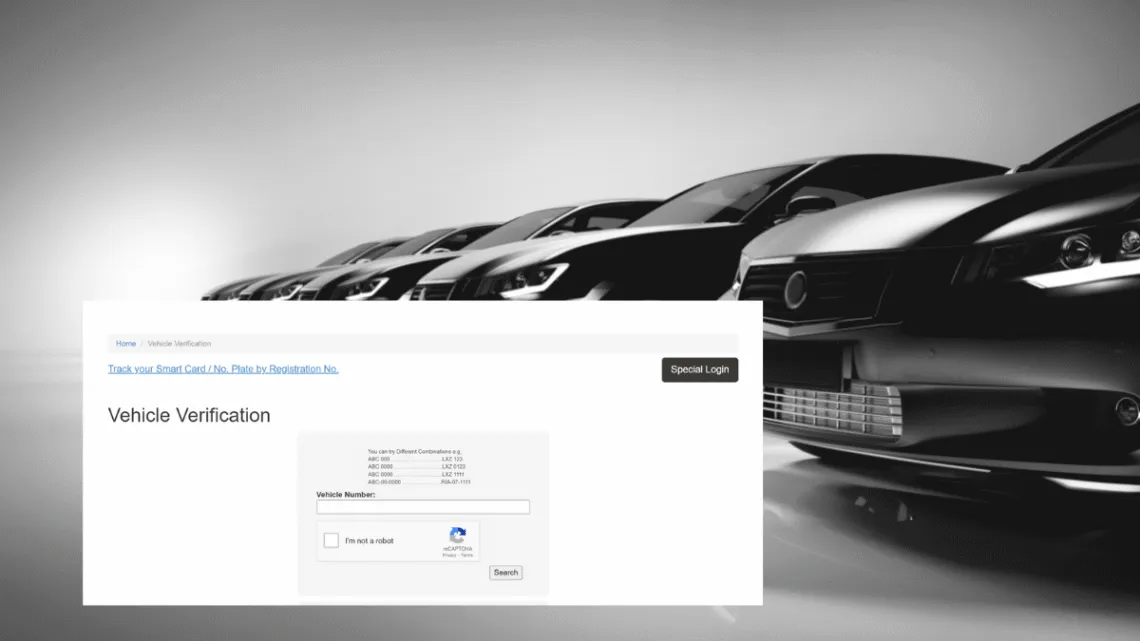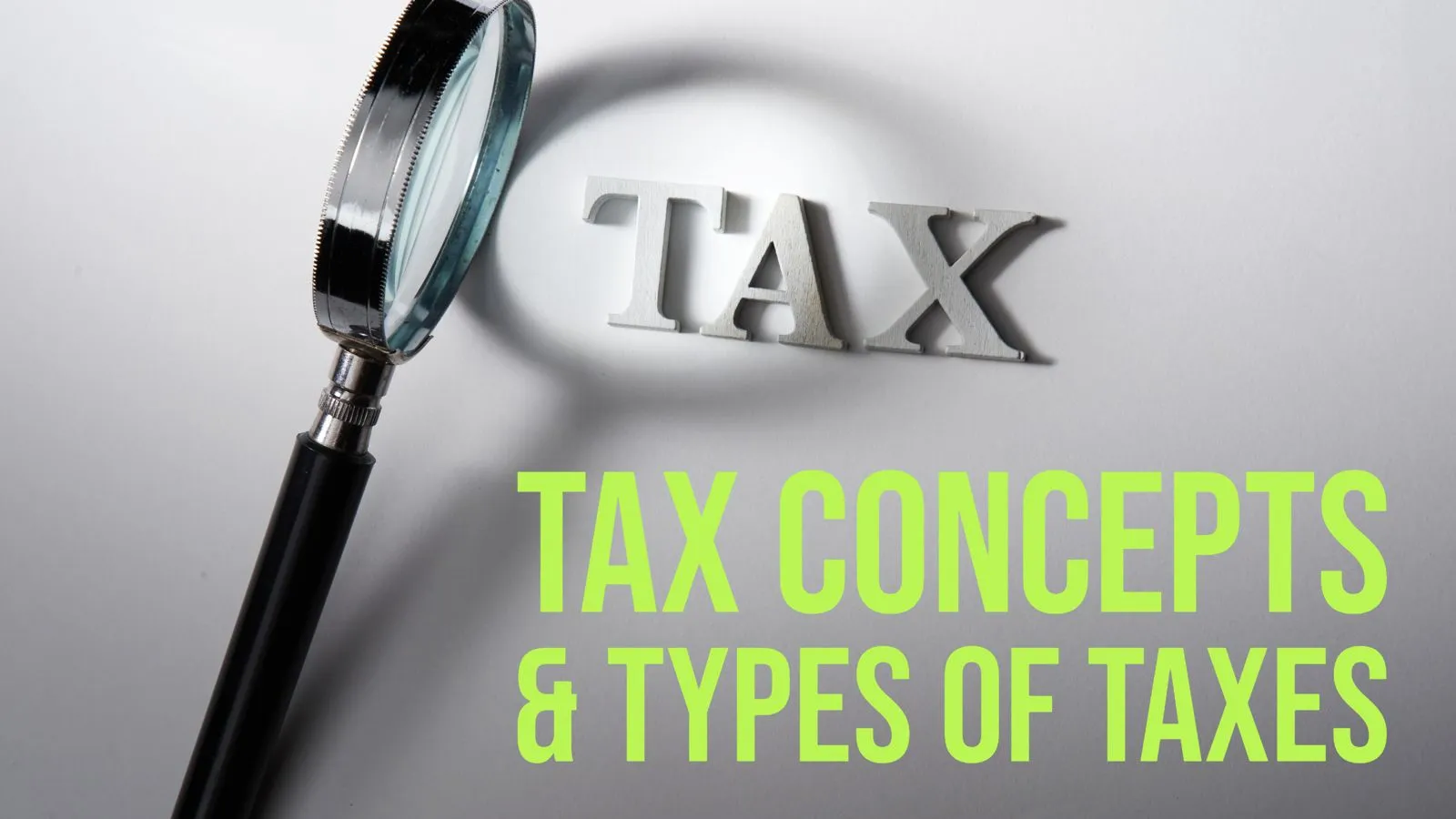MTMIS Punjab: How to Verify Vehicle Ownership in 2022
We will explain here the way to verify vehicle ownership details in 2022 through the MTMIS system of the Punjab Government. Let us check the step by step procedure:
- Go to the MTMIS Punjab,official website.
- Now, enter your vehicle number in the box (Format: LXZ 123, LXZ 0123, LXZ 1111, RIA-07-1111)
- Select box of ‘I’m not a robot’.
- Press now ‘Search’.
- Now, You will receive the following information (Owner’s Details, Last Payments Details, Vehicle Details, Vehicle application Tracking details)

MTMIS Punjab Vehicle Verification of Vehicles — SMS Method
We will explain here the way to verify vehicle ownership details in 2022 through the SMS. Let us check the step by step procedure:
- Open the Mobile SMS sending Inbox
- Enter vehicle’s Registration number (Format: LXZ 123, LXZ 0123, LXZ 1111, RIA-07-1111) and
- SMS it at 8785
- You will get the following information: (Vehicle No, Chassis No, engine No, Maker, Color, Registration Date, Token Paid up to, Last Token tax paid, Owner of vehicle )