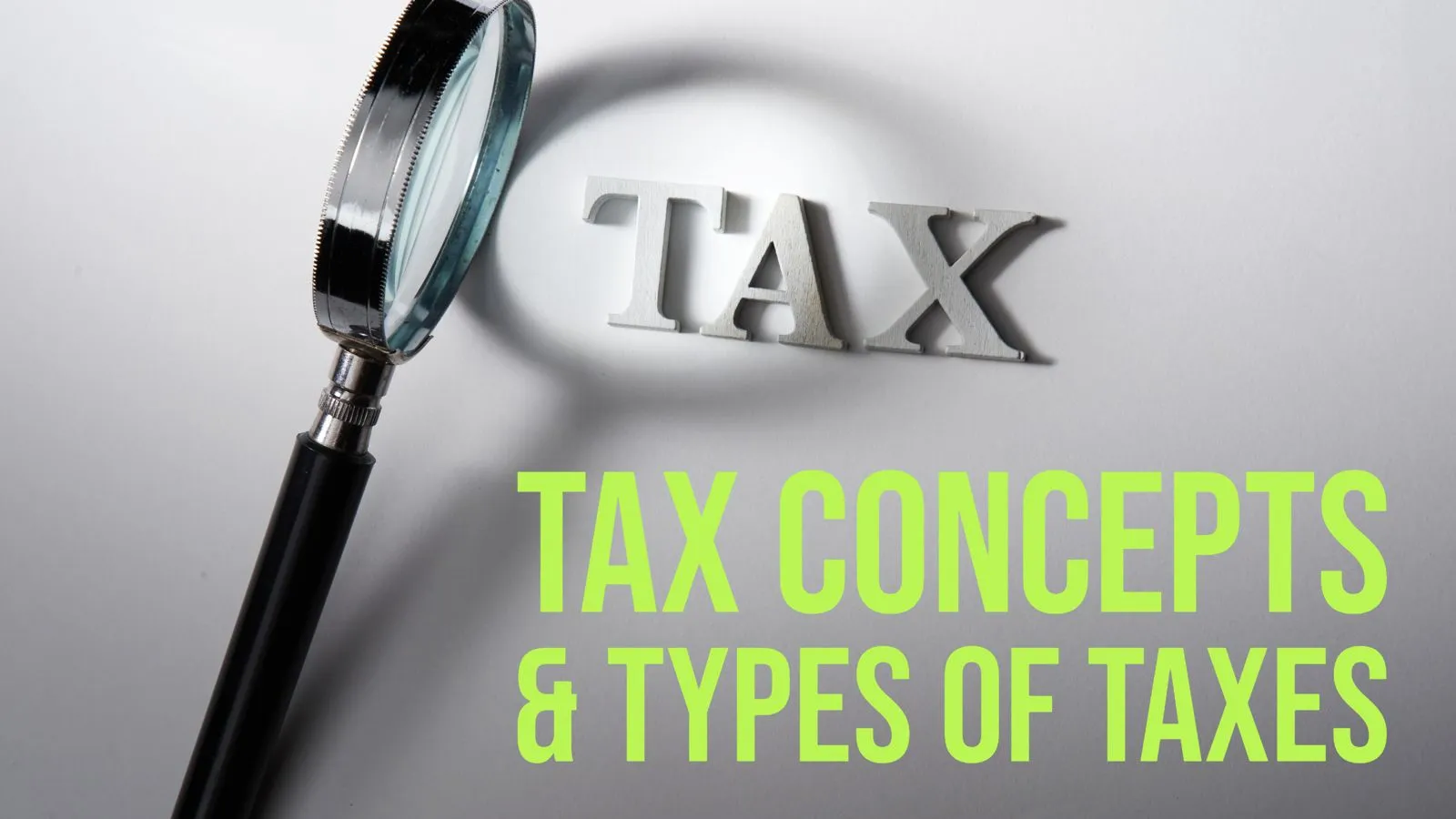Federal Board of Revenue (FBR) IRIS Portal helps taxpayers to file annual Income Tax Return, Refund Application, Withholding Statement, CPR Correction, Reply to Notices, Maloomat, and Others.
Procedure to Download Taxpayer Registration Certificate at Iris Federal Board of Revenue (FBR) Online
- Open FBR IRIS Website (https://iris.fbr.gov.pk/public/txplogin.xhtml) or Click Here
- Log In (Enter Registration Number (i.e., CNIC Number without Dashes) and password came on your mobile number / email) and
- Then press login button
- Now you can view the Dashboard of taxpayer’s FBR IRIS Portal
- Click On The The Button (On the top Right Corner, you will see a Button “Registration Certificate“. Click on it.)
- Download Will Begin (Your Taxpayer Registration Certificate will be downloaded immediately.)
Contents of FBR’s Taxpayer Registration Certificate
- Taxpayer Registration No
- Date of Registration
- Type of Person
- Taxpayer Name
- Address
- Tax Office
- Activity Type (Business or Salaried )
- Bar Code