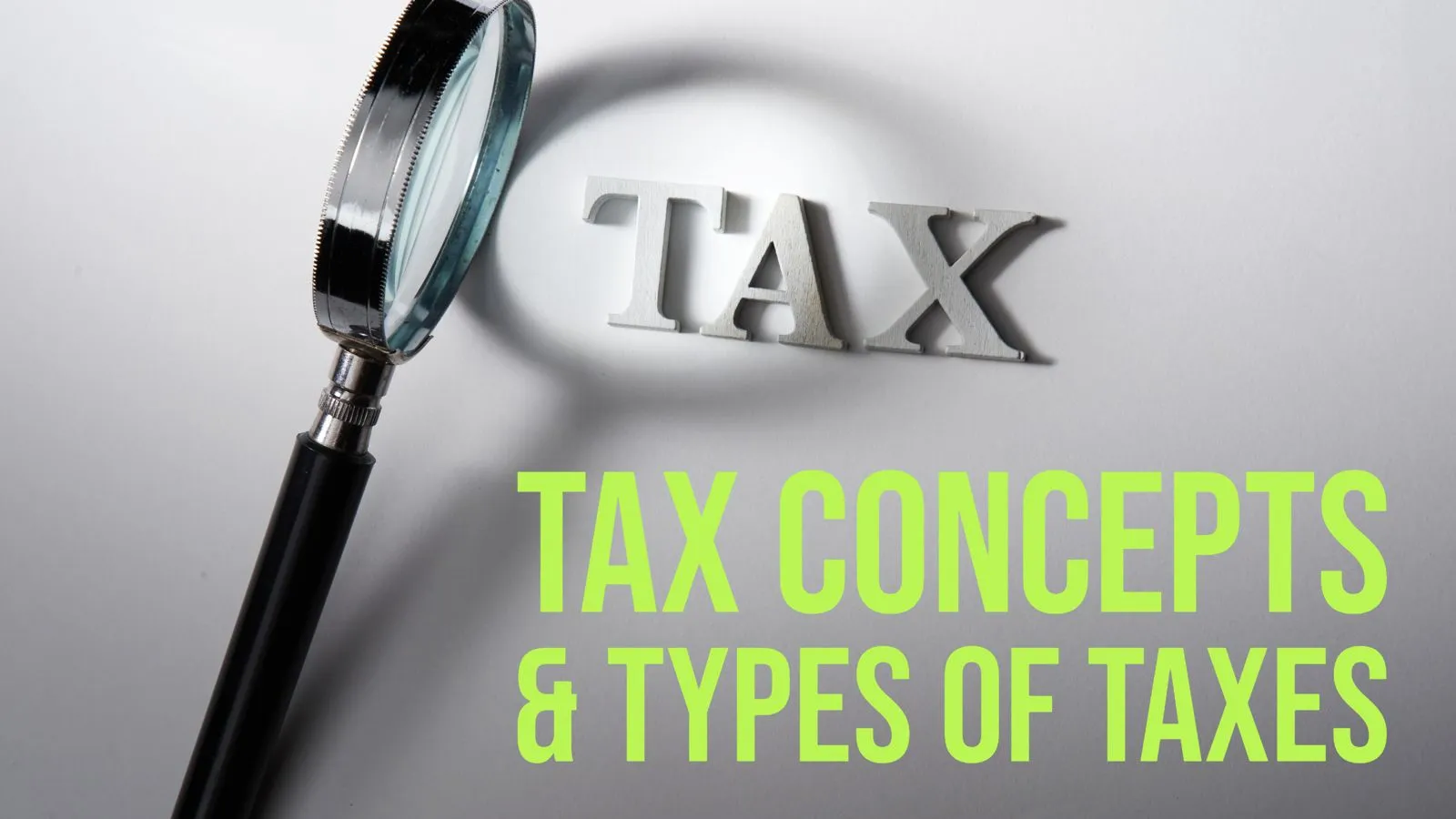ChatGPT is at capacity right now | How to fix it
ChatGPT is at capacity right now | How to fix it. You are well aware that you often see this message while using OpenAI’s “ChatGPT is at capacity now”. This is an error that is annoying to the users of the ChatGPT.
You need not worry; because If you’ve used ChatGPT recently and get an error message that “ChatGPT is at capacity right now”. It is a message that their servers are now too busy to tackle all your requests.
This happens when the chatbot servers are under extremely heavy load. Another type of errors may appear, like:
- as ChatGPT error code 1020,
- network trouble, etc.
It means that the chatbot’s servers are flooded by the mass requests that they are getting when you face any of these issues.
What is ChatGPT?

What is ChatGPT? In recent days OpenAI launched a long-form question-answering AI called ChatGPT that gives answers complex questions conversationally. ChatGPT uses deep learning algorithms to analyse and generate text. It’s a great technology of this modern time because it’s expert to learn what humans mean when they ask a question.
How to fix the error “ChatGPT is at capacity right now”?

However, there are the following steps that can fix this issue:
- Wait for some time: You may wait for some time because as you know load of traffic causing this error. When you wait for at least 20 to 30 minutes then the problem is hopefully fixed.
- Refreshing the webpage: Sometime the webpage is causing the cache issue and to fix it you can refresh your browser. It will instantly initiate new request to server.
- Login again to your ChatGPT account: When problem is with your ChatGPT account then you need to refresh the account and for this purpose you need to login it again.
- Usage of VPN: If your current location is doing the problem then you have to use VPN to fix this issue.
- Use ChatGPT in Incognito mode: If you face the issue of “ChatGPT is at capacity right now” error message then you can use ChatGPT in Incognito mode. You will hopefully resolve this problem of accessing ChatGPT.
- Use alternative OpenAI account: Sometime due to over usage of ChatGPT account further request is not processed then you have to use another account to fix this issue.
- Clearing browser’s cache: Clearing the browser’s cache can fix this issue positively.
- Use ChatGPT in less peak hours: If you are facing this issue constantly then you need to use ChatGPT in off peak hours.
- Use ChatGPT Professional: You can subscribe to yourself at ChatGPT professional which may avoid this issue.