Not Registered
Please go to https://iris.fbr.gov.pk/public/txplogin.xhtml and Click “Registration for Unregistered Person”.
Already Registered
1- Please use your Iris login and password to enter in Iris application.
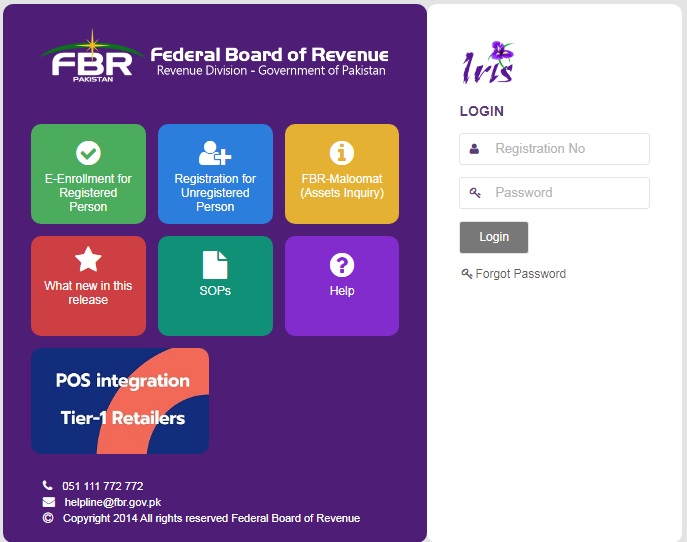
2- After logging in, on left upper corner of your window, Click Registration and select Builder / Developer.
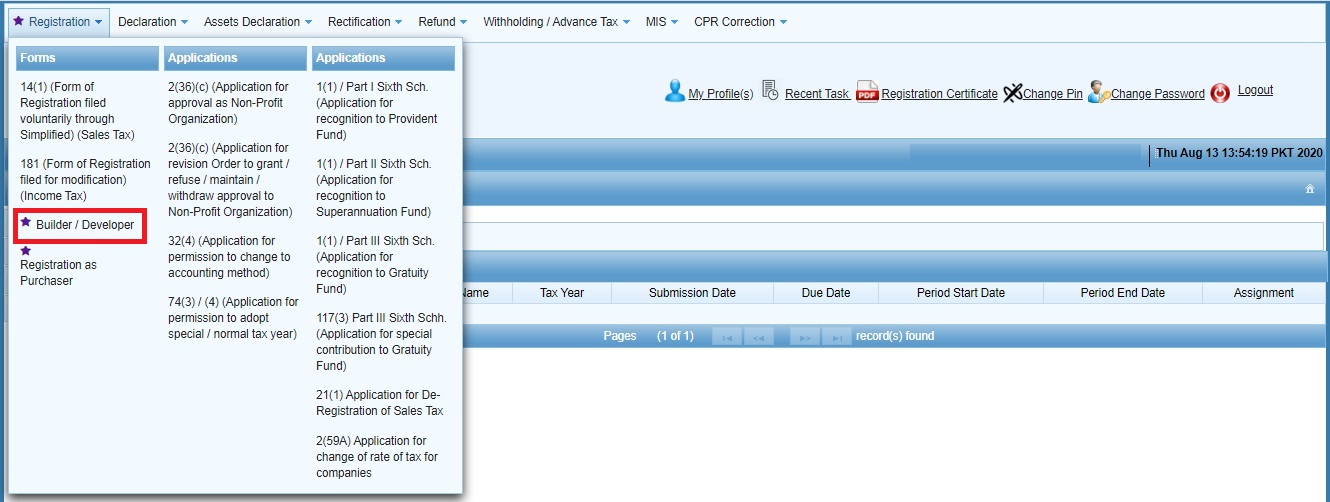
3- Click on tab Builder / Developer on the following window:
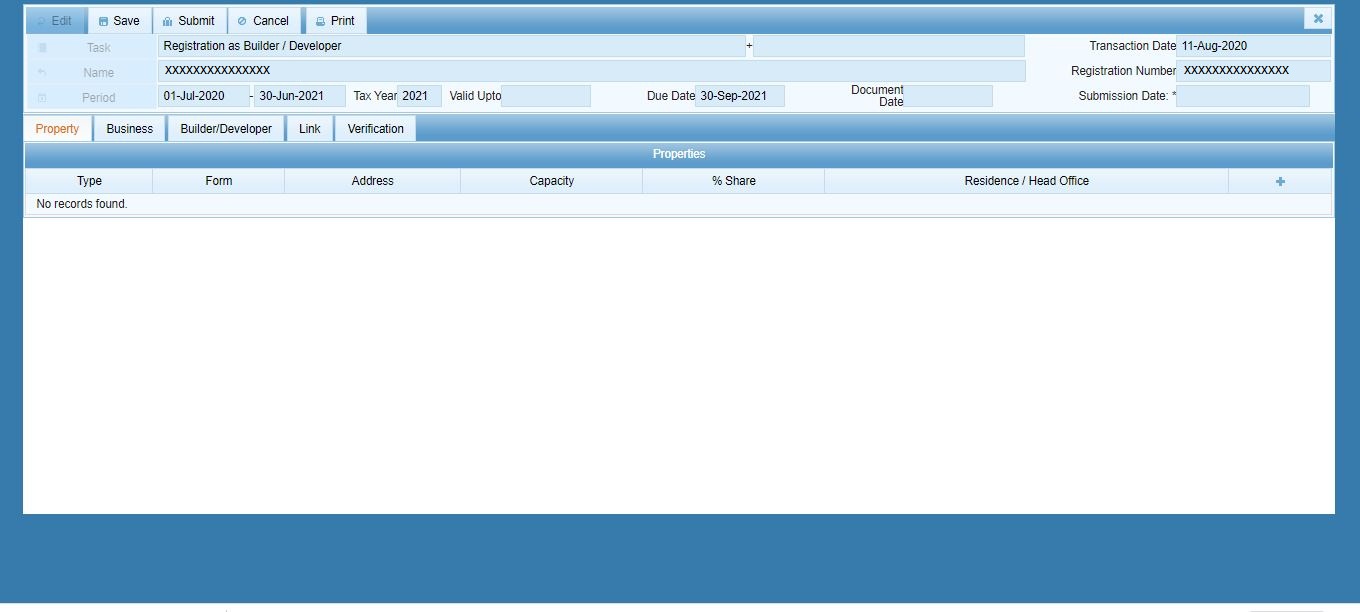
4- After clicking on Builder / Developer tab, you will arrive at following screen where you can add detail of your Project by click on + button in right side of corner of your screen.
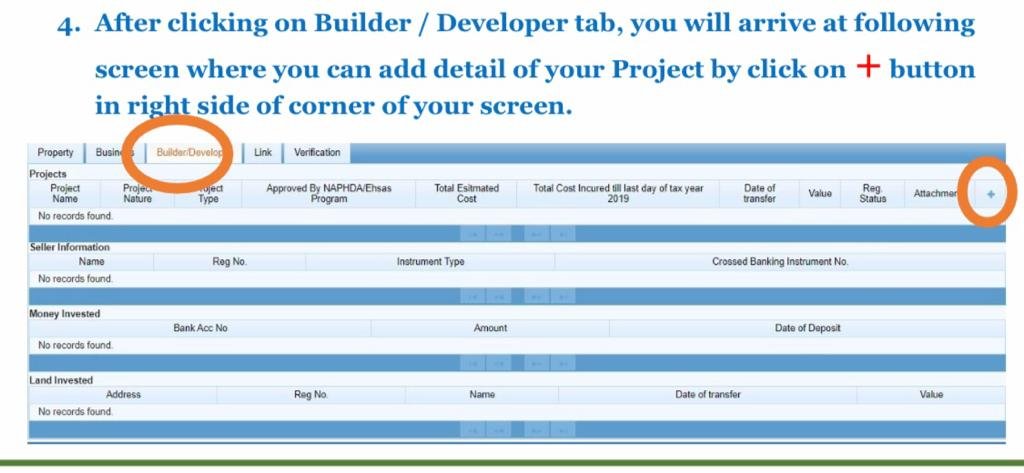
5- Please add detail of your project in the following screen. Information for Annexure-B is optional. To add the location of the project, please click on search button against Project Location.

6- After adding detail of the property, click OK to continue.

7- Click NEXT on the following screen:

8- In Annex-C, please add the information about the seller. If you have no information to enter, please click on Next.

9- Click Next and you will find following screen to enter information about Money Invested and Land Invested.

10- Add detail of Money Invested by clicking at +

11- Add detail of Land Invested by clicking at +

12- To add the Land Location, Click Search button and fill the following form.

13- To add the detail, press search icon in front of Owner Registration No.

14- Enter CNIC of the owner and press Search Icon to find from Iris Database, then select the relevant Registration No.

15- After Inserting Date of Transfer and Value, click OK

16- Now add Mandatory document (with *) and other documents

17- To attach a document, click + against each category of document.

18- After adding all documents, click Finish.
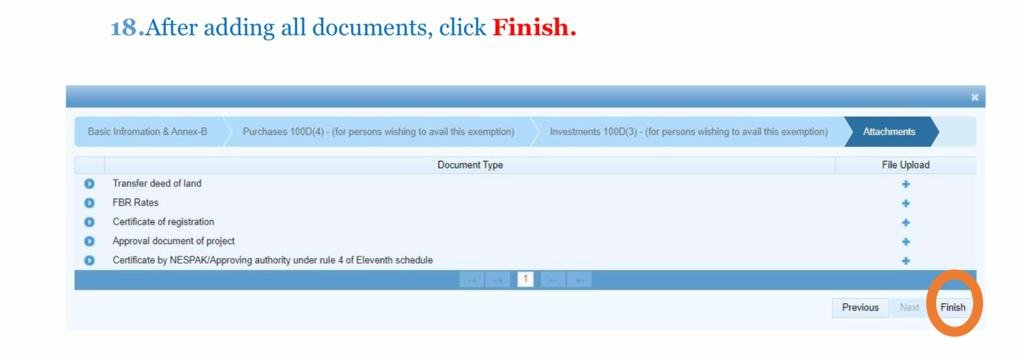
Print Template


Step by Step Guide for Registration of Builder & Developer | Construction Industry Registration | FBR | Federal Board of Revenue |



