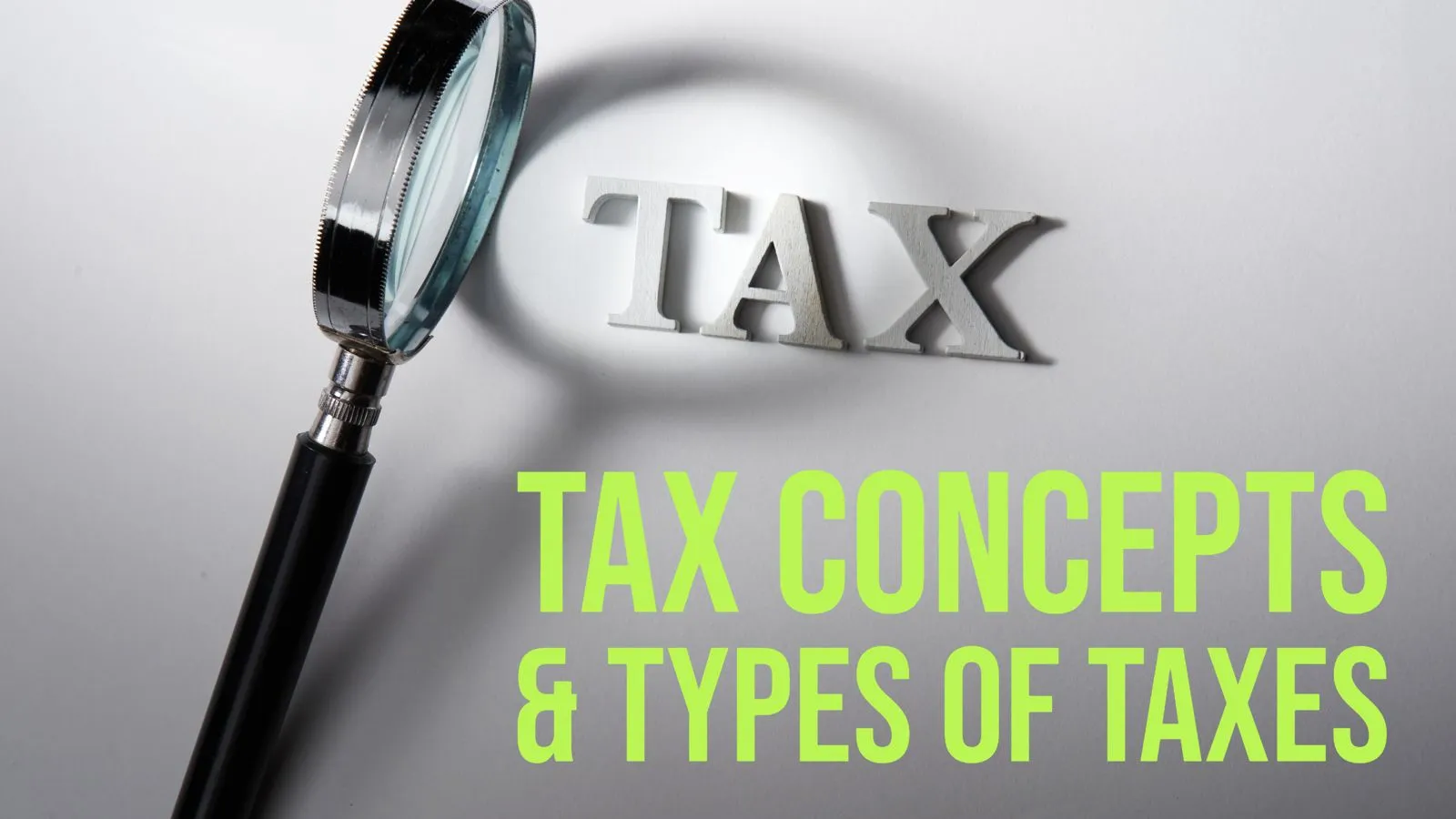What is Sales Tax Invoice?
Sales Tax invoice issues for taxable supply of goods & services. Sales Tax invoice consists details like description of Goods Supplied, quantity, Rate of Goods, value of goods/service, Sales tax Rate charged thereon and other particulars.
The Sales Tax Invoice also contains Information about officer authorized and prepared the invoice. Sales Tax invoice is also an evidence for recipient of goods to claim input tax credit of goods & service. Sales Tax invoice is also a document for supplier of goods to pay output sales tax of goods & service sold.
How to File Sales Tax Returns?
You have to follow certain steps to file sales tax return in Pakistan.
- Sales tax return forms can be downloaded from Federal Board of Revenue (FBR)’s official website i.e. www.iris.fbr.gov.pk.
- The next step is to login with your company’s user ID and password.
- Now click on declarations Tab, if you wish to file sales tax return for a certain month. Click on the Tab “Sales Tax & Federal Excise Return filed Voluntary” under ‘Declarations”, Now Select tax year and month for which you’re going to file the sales tax returns.
- Enter the Sales Tax Invoices data for the particular month under Tab “Invoice Management > Sales Ledger”
- Next step is to open the Annexure C window under sales tax Return (already created for particular month). Now click on “Load Invoices” button and submit your monthly sales tax return annexure C.
- Go to Annexure A and clicking on the “Load Invoices”. This will take you the window showing all the monthly purchases where you can claim Sales Tax Input. Select them all.
- Next is to click on “Calculate” under “Payable” Tab, it will give you the amount of Sale Tax Payable / Refundable.
- If it is Sales Tax Refundable then you have to simply submit the Sales Tax Return after verification.
- If it is Sales Tax Payable then go toe.fbr.gov.pkand make PSID It is created with e-payments.
- Pay the sales tax amount through “PSID” created.
- Attach CPR information of sales tax paid under “Payment > +” button of particular month.
- Now to finish, go to verify the Sales Tax Return by using “Pin code” and submit button.
- After this all Your sales tax returns will be submitted successfully.
Important Dates to Remember for Filing of Monthly Sales Tax Return Submission
- You should submit Annexure C of Sales Tax Return before the 10th of every month.
- You can Claim Sales Tax Input after 10th of every month
- Sales Tax Challan / PSIDs should be Paid by the15th of each month.
- Submit Sales Tax Return by the 18th day of the month following the period in which the supplies were made, in the designated Branches of National Bank of Pakistan.
Sales Tax Invoice Format Excel Free Download
Businesses either small or large scale can create their own sales tax invoices in Microsoft Excel to start billing to their customers for their services.
You can include the following contents in your sales tax invoice excel format:
- Upload / Paste logo, if you have one
- Your business contact details, including your name, address, phone number and email
- Company Sales Tax Registration No
- Your National Tax Number (NTN)
- Your client’s name, contact information, Sales Tax Number, National Tax Number
- Sales Tax invoice number
- Sales Tax invoice date
- List of products / goods supplied
- Product Sales Rate
- Sales Tax Rate
- Your payment terms, including accepted payment methods and late fee terms
- The payment due date
- The total amount due, including any applicable taxes
- Signatories (Authorized by and / or Prepared by)
You can download here a Free Excel Format of Sales Tax Invoice. To Download it click below.
How Do I Create a Sales Tax Invoice in Excel | Invoice Template | Sales Tax Invoice Free Download In Excel |