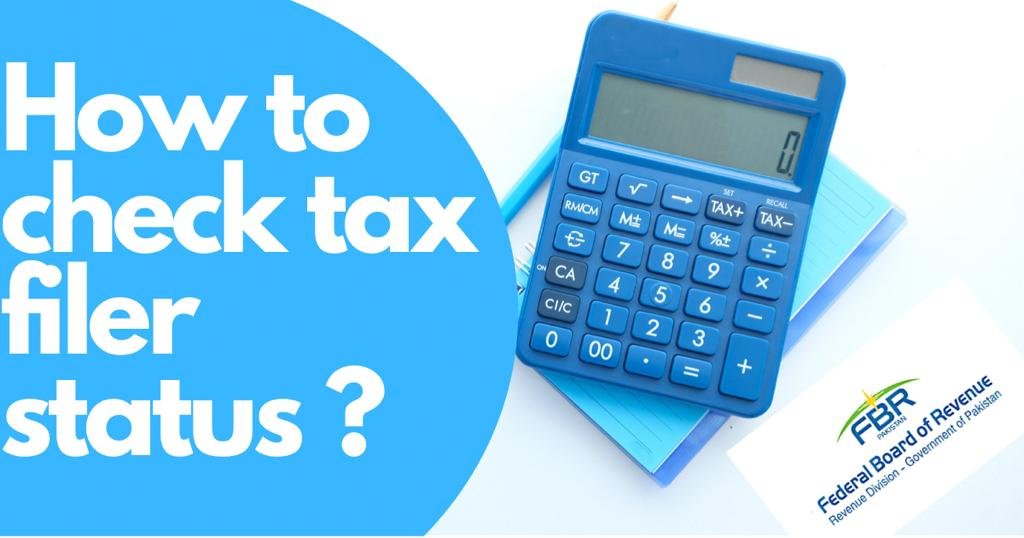Here we will explain that how a taxpayer can check tax filer status online and even download the updated active taxpayer list (ATL). Active Taxpayer status / Tax Filer status can be checked in the following three (3) ways:
HOW TO VERIFY TAX FILER STATUS THROUGH FBR ONLINE PORTAL / WEBSITE?
The ATL status check allows you to check your Active Taxpayer status through online portal of FBR i.e., e.fbr.gov.pk
- Open FBR Website (e.fbr.gov.pk)
- Go on “Search Taxpayer” Tab
- Click on “Active Taxpayer (IT)”
- A New Window will open now
- Click on “Active Taxpayer List (Income Tax)” on Left Side top
- A new window will open
- Provide “Parameter type” (i.e., NTN / CNIC / Passport No. / Incorporation No / Registration No)
- Enter the Registration No based on the parameter selected above
- Choose Date of checking tax filer status
- Enter Captcha
- Now verify it
- It will give you the “active / inactive” tax filer status
HOW TO CHECK TAX FILER STATUS BY SMS?
Check Individual’s Active Taxpayer status by SMS through the following procedure:
- Type “ATL (space) 13 digits Computerized National Identity Card (CNIC)” and
- send to 9966.
- Message will come about your active / inactive status
Check Active Taxpayer status of AOP and Company by SMS through the following procedure:
- Type “ATL (space) 7 digits National Tax Number (NTN)” and
- send to 9966.
- Message will come about your active / inactive status
Check AJ&K Active Taxpayer status by SMS through the following procedure:
- For Individual, type AJKATL (space) CNIC (without dashes). Send it to 9966.
- Having NTN AJKATL (space) 11 digit NTN (without dashes). Send it to 9966.
HOW TO DOWNLOAD ACTIVE TAX FILER LIST (ATL) / STATUS?
You can also download tax filer status (ATL) list by following the method given below:
- Open FBR Website (e.fbr.gov.pk)
- Go on “Search Taxpayer” Tab
- Click on “Active Taxpayer (IT)”
- A New Window will open now
- Click on “Active Taxpayer List (Income Tax & AJK – Download File )” on Left Side top
- Downloading of Active Tax Filer List (In Excel file) will start immediately
WHAT ARE THE ACTIVE TAX FILER BENEFITS?
Following are the benefits of becoming active tax filer in FBR:
- Lower rates of tax deduction at source by banks on both bank profits
- Reduction on withholding tax (tax already deducted from your income and gains) when registering and transferring motor vehicles
- Lower rate of tax on buying and selling of property
- Lower withholding tax rate on capital gains on sale of securities
- Charges for tax on dividend will be lower
- Lower rate of withholding tax on prize bond winnings
- Allows you to claim back overpaid tax that has been withheld
- No tax is charged on educational fees under section 236I if guardian is tax filer in FBR.