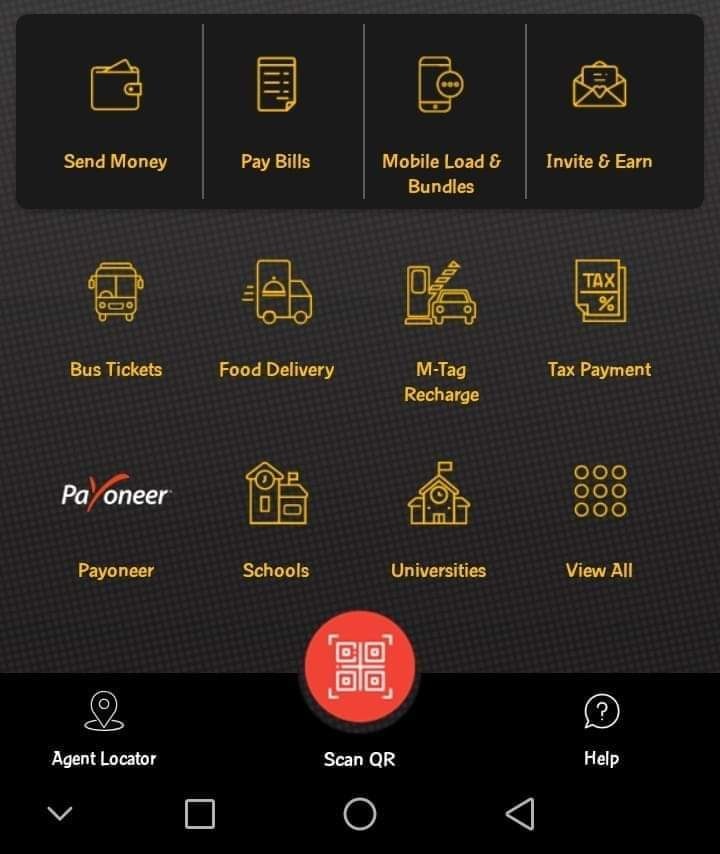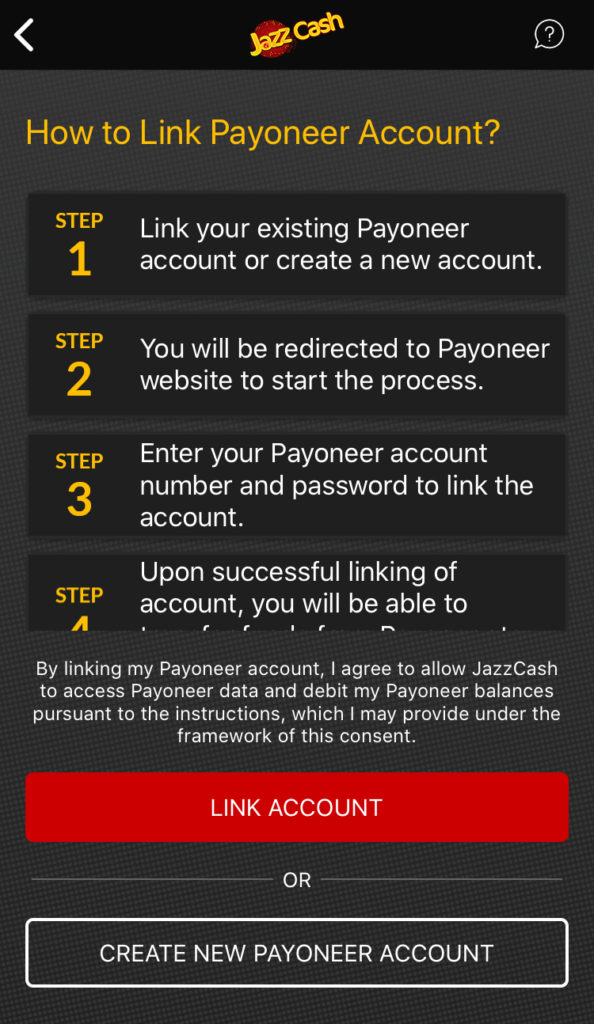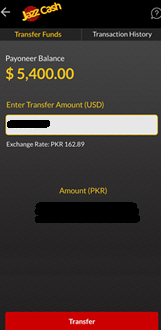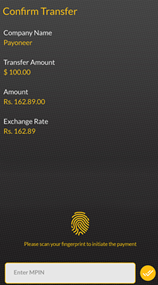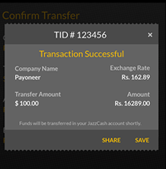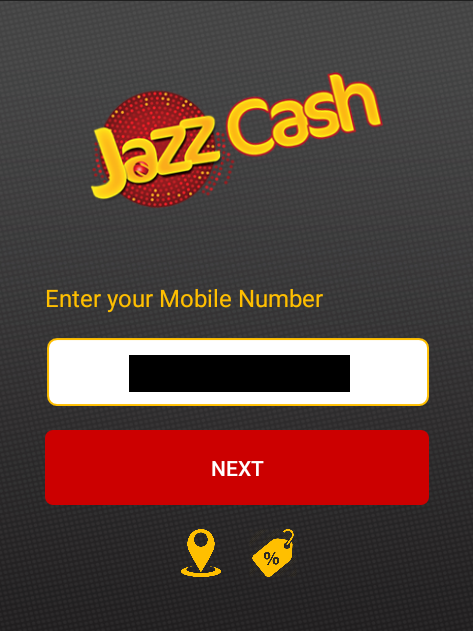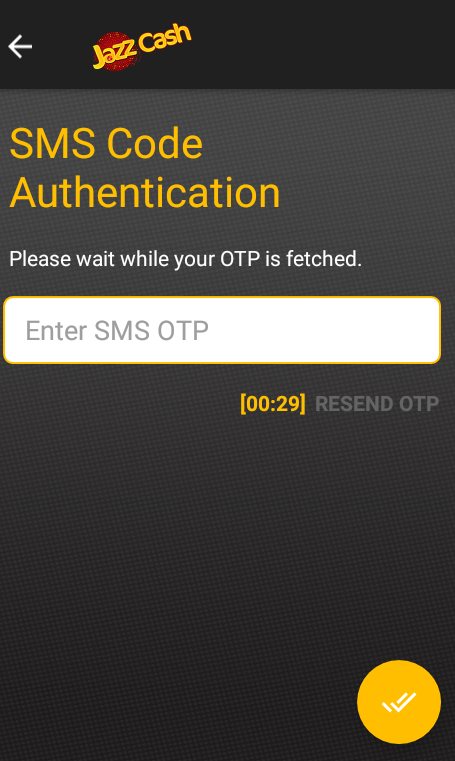How to Withdraw Payoneer Money from JazzCash.
We will learn here that how to withdraw Payoneer amount from JazzCash by reading below text.
what you will learn here?
- 1st Topic: How to Link Payoneer Account with JazzCash
- 2nd Topic: How to Withdraw Payoneer Money from JazzCash
- 3rd Topic: How to Create JazzCash Account
JazzCash and Payoneer have agreed to facilitate the Pakistani freelancers in receiving payments in different currencies. This partnership of JazzCash and Payoneer will allow the freelancers to link their JazzCash mobile account with Payoneer account to receive payments globally.
However, In Pakistan Paypal’s Financial Services are restricted and are not available formally.
Here, we will cover all the three topics as stated above.
How to Link Payoneer Account with JazzCash
- Open JazzCash mobile app
- Now Log in to JazzCash mobile app
- You can see Payoneer tab on the JazzCash App home screen. Now, click it.
- Tap on “Link Account“ if you have already “Payoneer Account”. Otherwise, you have to first SignUp (make account) a new Payoneer account to link it with JazzCash.
- Now, you will be redirected to the Payoneer account login page.
- Sign In to Payoneer Account by entering your username and password.
- Once you have done with entering your login details, then your Payoneer account will be linked with JazzCash.
Now, Let us see how to transfer funds from Payoneer account into JazzCash. Following is the steps to withdraw money from Payoneer to JazzCash.
How to Withdraw Payoneer Money from JazzCash
- Login In JazzCash mobile app by entering your login details.
- After that, click on Payoneer tab.
- At this stage, enter the amount you want to withdraw from Payoneer account.
- The amount showing there will be in dollars. The dollar currency exchange rate will also be given under the tab “enter the amount”.
- Now tap on transfer.
- Re-check the transfer details given there on screen.
- Now verify the transaction by entering your MPIN or fingerprint to complete the transaction process.
- You will see receipt with message “Transaction Successful” on screen
- You will also receive a confirmation through SMS from JazzCash.
- After that, you can now utilize funds transferred to JazzCash Digital Bank Account.
If you still have no JazzCash and Payoneer account, then follow the instructions given below:
How to Create JazzCash Account
- Download the JazzCash mobile app from the play store.
- After downloading it, now open the app and tap on sign up.
- Enter your details now like, your mobile number, Name and CNIC number.
- You shall receive a one-time password (OTP) on your mobile via SMS.
- Enter this OTP and then choose the MPIN (4 digit pin) of your new JazzCash Mobile App.
- Your JazzCash mobile account created now.
- Moreover, now you can use all JazzCash digital bank account services such as money transfer, paying utility bills, mobile top-ups, M-Tag, etc.