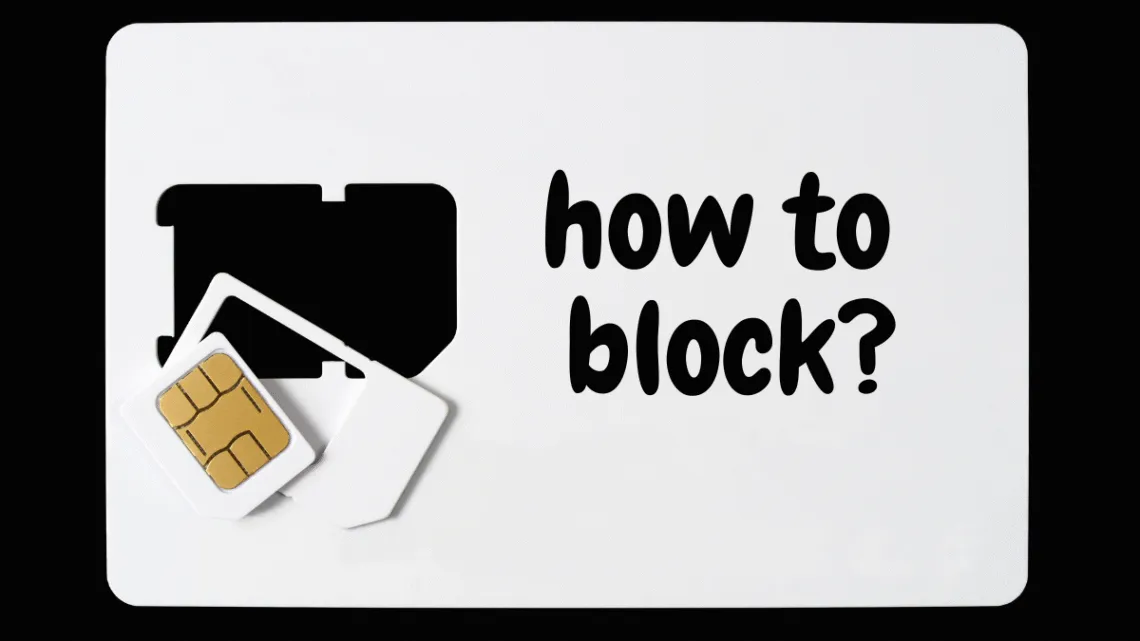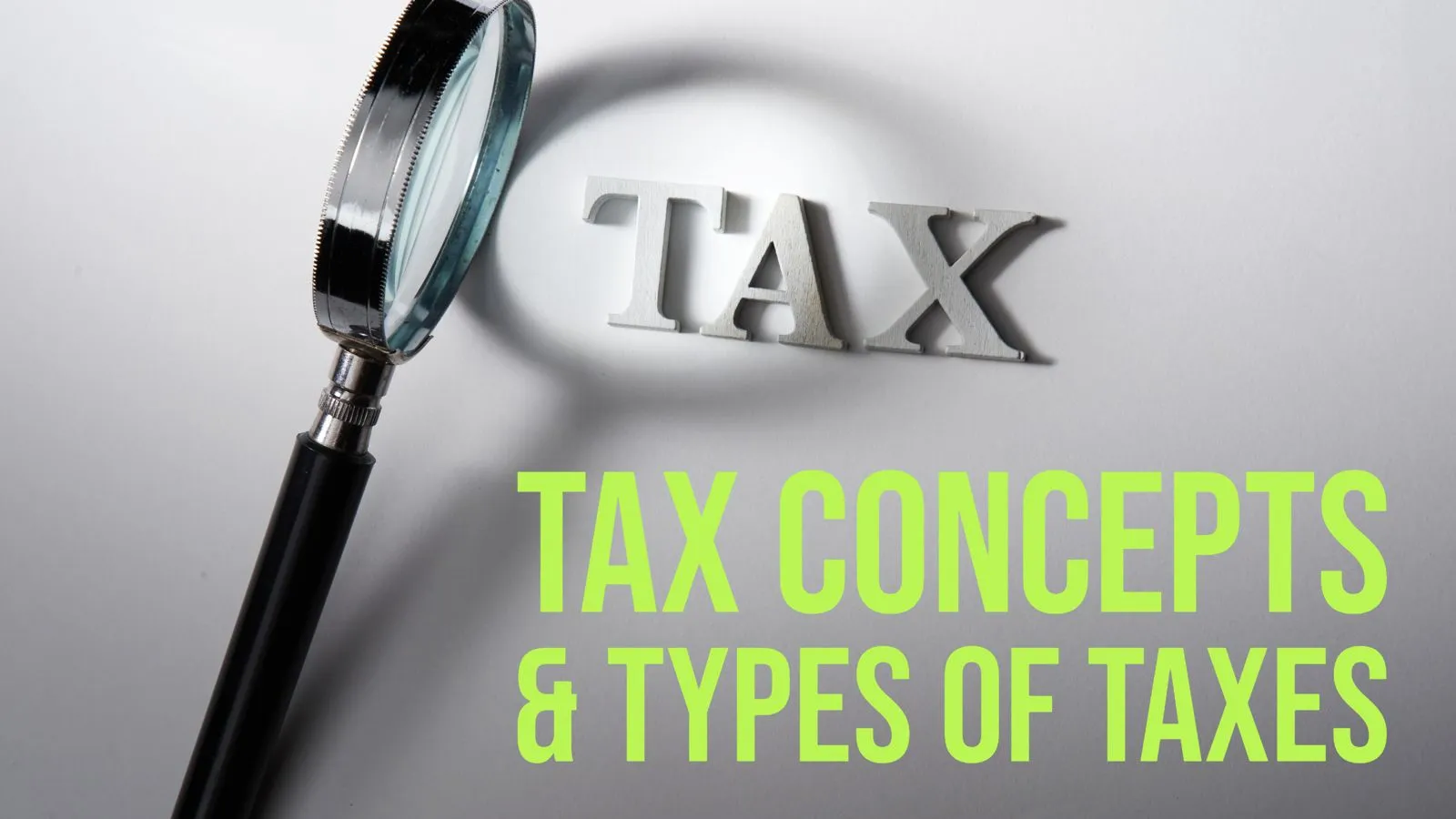How to Block Mobile SIM Registered against your CNIC
How to Block Mobile SIM Registered against your CNIC. We will explain to you here how to block mobile SIMs registered against your CNIC. We discuss this process step by step:
- Steps to block the mobile SIMs are the same for all mobile telecom operators.
- To block a SIM card already registered against your CNIC, you need to visit the franchise or customer service Centre of your telecom company
- You need to provide your original CNIC and fill a form there
- attach three copies of your CNIC
- you will need to wait for your turn to provide above information on the information desk
- These are the steps to block SIMs registered against your CNIC
List of Telecom Companies in Pakistan
Following is the list of telecom companies in Pakistan:
- Pakistan Mobile Communications Limited (Jazz)
- CMPak Limited (Zong)
- Telenor Pakistan Limited (Telenor)
- Pakistan Telecom Mobile Limited (Ufone)
How to Check SIM Owner Details
Following steps can be followed to check the SIM owner’s details. SIM owner details include SIM Number, Owner name, CNIC number, IMSI Number, date of issuance, and connection type.
- Open the text message option on your mobile phone
- write MNP text message
- Send this message at667
- you will receive a message where you will receive the information of SIM Number, Owner name, CNIC number, IMSI Number, date of issuance, and connection type.