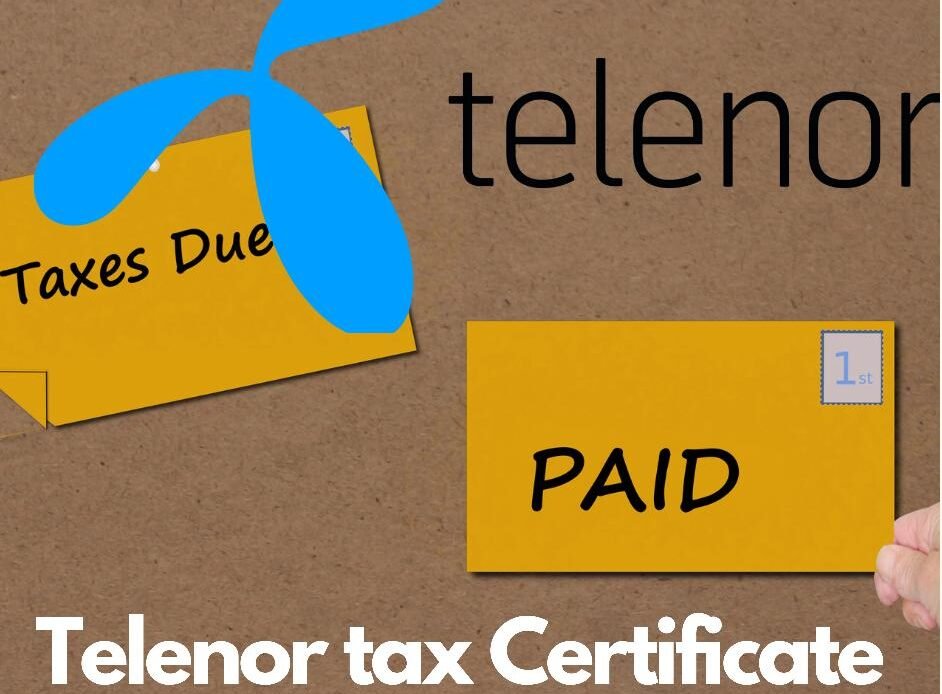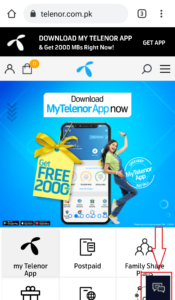In this post, you will learn how to get Telenor Tax Certificate and declare it in your annual tax return. When filling tax return you have to declare your annual telephone, mobile, or PTCL withholding taxes.
This post will show you how you can download your Telenor tax statement/ Certificate and after that declare it in your annual tax return. So follow this step-by-step method to get the Telenor Annual Tax Certificate.
Telenor is one of the biggest telecom companies in Pakistan with millions of users. Many of its customers are tax filers and they need tax certificates to claim their withholding taxes while filing annual income and tax.
How to get Telenor Tax Certificate
Getting Telenor tax certificate is different from Zong, Jazz, Ufone or PTCL. Let me explain why it is difficult to get Telenor tax certificate than other telecom companies. All other mobile companies and PTCL give this option online on their website or through their mobile app but Telenor has no such option; neither online nor on the mobile app. So here is the question then how one can get it.
Through Helpline / CHAT
To get your Telenor Tax certificate, call the helpline (345) or start chat through their website and ask to send a tax certificate. The representative will ask you for which financial year you want this certificate, tell him 2020 or 2021 whichever is applicable. And you will receive your tax certificate at your email address within a day or two. But if you have not already given your email to the company then you may be asked to give your email first. You may be asked to submit the following:
- Scanned CNIC images of both sides
- Telenor number
- Year: example (2020 to 2021)
- Email address
Through Email
You can get your tax certificate through Email but you have to provide certain details. Kindly send your scanned CNIC with both sides, the relevant mobile number and required fiscal year details at the email address telenor345@telenor.com.pk
- 2 scanned CNIC with both sides
- Your Telenor Number
- Desired Fiscal Tax Year Details
After sending these details you will receive your Tax Certificate at your email address.
At Telenor Franchise
Or you can visit your nearest Telenor Franchise to get your Telenor Tax Certificate.
RELATED POSTS:
Telenor Tax Certificate | Tax Certificate | Telenor Tax Certificate Online | Tax Certificate Telenor | Telenor Tax Certificate Online 2021 |